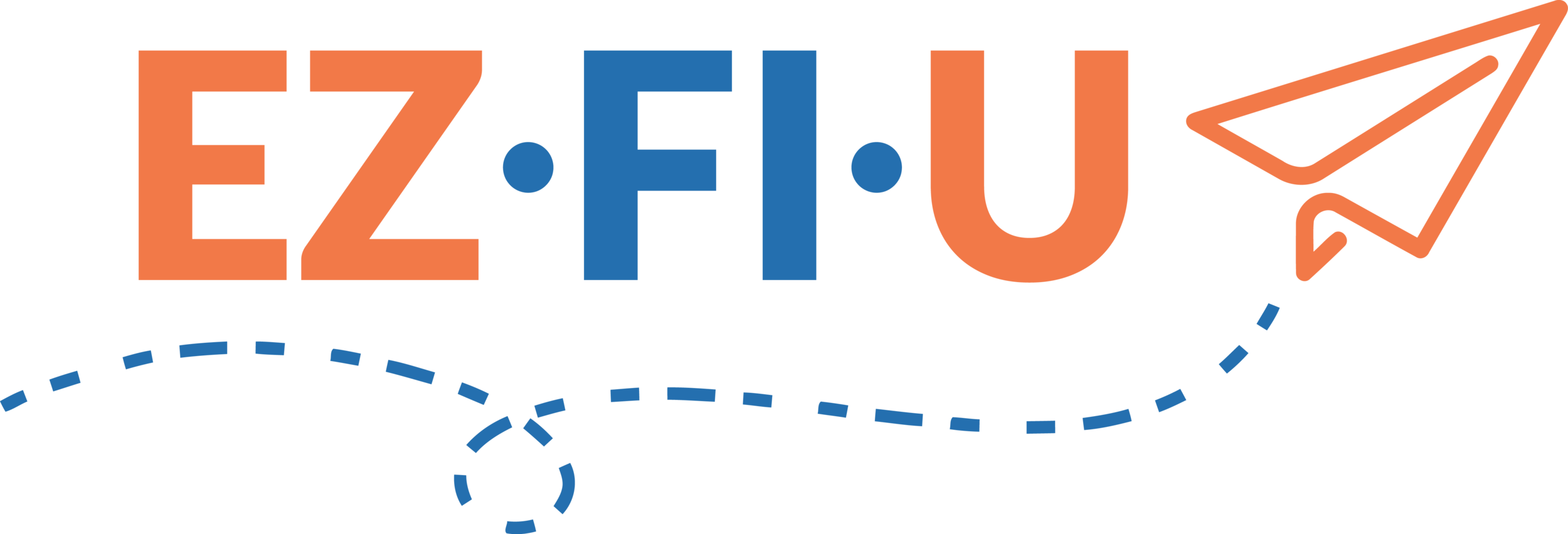8 Essentials for Creating Content on the Road
One of the most significant advantages of being an entrepreneur is taking your work on the road. The freedom and flexibility of being a business owner in this digital age are what make the hustle all worth it. No matter what industry you are in, owning a business means you must consistently pursue ways to increase brand awareness and audience trust through creative content.
Content is the life-sustaining force that keeps modern businesses afloat. From blogs to podcasts, social media posts to email campaigns, content is the heartbeat of a brand. For those of us who enjoy traveling, modern technology makes it easier than ever to create valuable resources on the go and live our best lives by fulfilling our travel dreams at the same time.
As the creator of EZ FI U, I can not stress how valuable a consistent flow of content has been for expanding my business. Through the power of the internet, we can educate, connect, and inspire others in more ways than ever. All while creating harmony and balance in my own life by feeling truly free to go anywhere and do anything without having to sacrifice my income streams or be limited by a 2-week vacation policy.
I generate a substantial amount of content each week, including podcast recordings, YouTube videos, articles, social media posts, and more. As a full-time syndicator, I create a great deal of this content on the road. Whether I am traveling with my family or out scouting new markets, I rarely sit still. I find that for me, travel often inspires new ideas and presents unique opportunities to generate new content.
My FI journey has led me to develop a tool kit of on-the-go technology that helps me to curate a consistent flow of valuable content for my audience.
Creating on the road requires different efficiency and convenience than a traditional studio or home office offers. Considering you can’t shove the entire studio into your carry-on bag, you will need compact yet powerful equipment. The goal is to create a briefcase-sized studio that can go with you anywhere while still allowing you to output high-quality content.
These eight essential products have been invaluable to me since I took my business on the road. These products have allowed me the freedom and flexibility that I desire while also providing the quality that I need to keep pushing out top-notch content. I have personally used each of these items, so I can tell you from experience that this is what you’ll need to get the job done. If you’re wondering how to achieve the dream travel life without putting your content creation on hold, this article is for you.
Portable Microphone
Whether you create training videos, podcasts, or other audio content, it’s vital to have a great microphone. Considering you won’t be recording in a sound-proof studio, selecting the right microphone will give you the quality and clear sound that you need. Quality microphones include features such as background noise cancellation and voice metering.
My favorite microphones are:
This microphone offers incredible sound single-direction quality for recording or streaming and bi-directional recording for podcast interviews. The four-capsule condenser eliminates outside noise and picks up on only the sounds you need it to. It is compatible with Mac or PC, as well as all your favorite recording apps. Considering the professionalism that this microphone offers, it is reasonably priced at just over $200.
For a higher-end microphone, the Rode Video Mic Pro + is perfect for an on-the-go recorder. The 2-stage High Pass Filter reduces the sound heating and air condition systems, traffic noises, and background conversation that often exist when you’re staying in hotels or Airbnbs. The high-tech features on this microphone make it a step above the rest, leaving it priced in the mid $200 range.
The compact Samson Portable Mic is a great option when you are traveling light. It is pocket-sized and incredibly affordable at only $50 while still offering a great sound. The Samson Portable Mic clips onto the top of your laptop and is compatible with Mac, Windows PC, or Chromebook. It is a perfect option for easy travel, affordability, and high-quality performance.
Interviewing Microphone
You never know when the opportunity to conduct a great interview will present itself. The people you meet while traveling carry with them invaluable knowledge, resources, and experiences. Stay prepared with an interviewing microphone that can be easily clipped onto a lapel for an on-the-spot interview.
I use the Lavelier microphone. The hands-free clip-on microphone offers Omnidirectional noise-canceling technology, which is essential for on-the-go interviews. It is perfect for a two-person discussion, like what I often do on my podcast or Youtube videos. It comes equipped with a wind muff, PC adapter, and various connectors, making it simple to connect to any device. Not only does the Lavelier microphone offer top-notch quality, but it is priced at only $17.99.
Quality Laptop
Your laptop is your virtual office. Choosing a high-quality computer that will meet all of your business needs is essential. As far as content creation goes, I am an Apple fan. Mac laptops are incredibly user-friendly, offering a variety of easy-to-use apps and services. Owning a Mac laptop is a no-brainer if you own an iPhone, as photos, videos, and digital content can easily be shared between devices. Mac makes video editing simple with apps like iMovie and Filmora.
Your laptop is an extension of yourself when you’re in business. Choose one that is compatible with your other devices, lightweight, and offers the features that you need to help elevate your business.
Webcam
From Zoom meetings to Youtube videos, having an excellent webcam is essential for creating virtual content. Logitech is a leader in the webcam industry, offering over a dozen webcams. In addition to their line of security cameras, headsets, smartphone accessories, and more. Depending on the features you’re looking for, there is a Logitech webcam to meet your needs.
We recommend:
Logitech Brio
The Brio is on the higher end of the scale when it comes to Logitech cameras. It offers professional imaging with Ultra 4K HD resolution and the ability to adjust the lighting to your unique setting. The focusing features on the Brio offer the ability to choose between three field of view presets. This gives users the option to zoom in or out, depending on the subject of the video. This webcam works with Windows, Mac, or ChromeOS as well as popular streaming platforms. It is priced at $160.
Logitech c920
The Logitech c920 carries many of the same features as the Brio, but is a bit easier on the wallet and only sacrifices some of the more advanced tech capabilities (which you might not even need depending on what you’re producing). This camera offers Full HD 1080p video calling, a built-in dual stereo mic with automatic noise reduction, and automatic low light correction. It is compatible with Windows 7, Windows 8, Windows 10, or later and Mac OS 10.10 or later. At $65, it offers high-quality video with only slightly fewer features than some of the higher-priced cameras.
Port Adapter for Laptop
Many of the newer laptops, including the Mac that I use, have limited port availability for additional devices and memory cards. Having an adaptor has been key when I’m traveling because it allows you to gain additional USB and HDMI ports without a lot of bulk. I use the Inkling Adapter from UtechSmart, which gives me six other ports to work with when I am on the road. At only $30, this adapter allows me to keep my laptop light and plug in all the extra gadgets I might need to get the job done.
Lighting
Lighting is everything when it comes to creating high-quality video content. Nothing looks less professional than a video that looks like it was shot in a windowless basement. The Lume Cube is small and convenient. It offers me the ability to suction cup the light to my laptop or other surface and start creating, day or night. The feature I love the most is the long-lasting battery life, as working on the road means you may not always be able to find a place to plug in every 2 hours. It’s a small investment for a significant return and is available on Amazon for about $70.
Cell Phone and Cell Phone Plan
Nobody ever leaves home without their cell phone, anyway. But having a cell phone with excellent image quality makes it efficient and straightforward for on-the-go content creation and with today’s technology, can even replace the need for a more professional video camera. Newer model phones feature a variety of camera settings that make it easier than ever to create a professional video from the convenience of your phone. I love the cinematic mode offered on the new iPhone 13. Plus, all of the video and photo editing features that are continuously being built into the new iPhones. If you’re already an Apple person with a Mac laptop, transferring your work to the laptop makes getting your content pushed out easier than ever. For your Google lovers, we love our Pixel 5 as well. It works seamlessly with Google FI data plan. We love our Google FI data plan! It allows us to make and receive phone calls from anywhere in the world. This allows us to join conferences remotely, answer our investor questions promptly, and close deals remotely in a different country without breaking our bank. It is a game-changer.
Cell Phone Stabilizer
The DJI Osmo will change your world when it comes to recording content on your phone. The video quality on a new cell phone is great; however, it does not always guarantee stable and smooth video. Having a video stabilizer makes it convenient and practical for recording walkthroughs of properties or recording a vlog on the road. The DJI app offers a great deal of features, including the ability to create eye-catching video intros and transfer content to various devices.
At the end of the day, whether you’re recording a podcast or conducting a walkthrough on a new property, creating content on the road requires the right equipment for the job. The flexibility and opportunity to capture unique moments professionally will dramatically increase the authenticity and spontaneity of your content which in turn builds real connections with your audience. People want to see others living their lives. They want to be a part of the story and the journey. Bring your audience into your everyday life through the content you create no matter where you are by building your personalized “on the road” toolkit.
File Sharing System
Lastly, you need something to upload the file to and collaborate with your team. We use Google Drive and Dropbox. We love the collaboration agility of Google Drive. Multiple people can work in Google Sheet and Docs together. However, we suggest still getting Dropbox as a large file (videos and images) upload and download is extremely slow with Google Drive.